To find out, we will need the Etool utility, which we will install. Once started, the connected supervisions will be found automatically or we can press the "find device" button. In the "Device settings" section, it is possible to change the network connectivity of the selected supervisor.
It is also possible to change the firmware version using the Etool utility. This is useful if for some reason a supervisor website is not available.

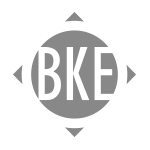
Leave A Comment
You must be logged in to post a comment.