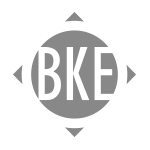Firmware update for power supplies - chargers.
There is a possibility to upgrade the firmware for chargers (power supplies) in two variants. Either with the implemented MODBUS protocol or with the SNMP protocol. With this firmware version, system resources should not be depleted and the supervision response should not be blocked from time to time.
CAUTION: We recommend to update the firmware ONLY if you are experiencing problems with the current version of your firmware. The update only corrects some small bugs and does not bring any new features. If your unit is working normally and without problems, we do not recomend to update.
FAQ
Tato utilita je ke stažení u dodavetele. https://www.solarmonitor.cz/cz/podpora/ke-stazeni/utility
Nepoužívejte volbu „Nahrát tovární nastavení“. Tato funkce resetuje kompletní nastavení dohledu včetně hesel, síťové konektivity a specifických nastavení pro kontrétní zdroj. Po jejím použití je nutné nahrát konfigurační soubor pro konkrétní typ zdroje.
Pokud se stane, že měřená data neopovídají skutečnosti, pak je na vině chyba v konfiguračním souboru. U současné verze firmwaru již není uživatelsky možné tyto hodnoty měnit (jsou zašedlé), ale je možné je stále vidět. Tuto úpravu jsme udělali na základě uživatelských zkušenností. Je ale stále možné měnit přes konfigurační soubor XML. Proto podkud tato skutečnost nastane, je třeba přehrát konfiguraci dohledu tovární konfigurací určenou přímo pro konkrétní model. Tento soubor vám můžeme zaslat emailem pokud nám uvedete typové číslo produktu.
Pokud tato situace nastane máte podle závažnosti poškození dat v modulu dohledu v zásadě dvě možností:
1) Dohled neodpovídá webovému prohlížeči a utilita Etool jej nevidí. Zkoušejte několikrát zopakovat hledání Etoolem a to i s časovým odstupem pro vypršení sítových timeoutů. Pokud nebudete mít úspěch, tak nebude možné dohled znovu zprovoznit a budete jej muset poslat k nám.
2) Dohled má poškozené webové stránky, ale utilita Etool jej vyhledá. Pak zkuste znovu updatovat firmware přes Etool (tlačítko uprade firmware).
Při obnově firmwaru neprovádějte změnu konfigurace (tlačítko Konfigurace, Nahrát tovární nastavení). Tím se mění data dohledu viz. „Co je konfigurační soubor?“. Tyto jsou odděleny od firmware a nemají na jeho nefunkčnost vliv. Naopak si vymažete data své napětové varianty.
The configuration file is a summary of the supervision settings. It is separated from the firmware so that the settings remain unchanged when the firmware is changed. The configuration file has two parts. The first is user data (network settings and alarm settings). The second part is the production data, where the voltage version settings and measurement calibration are stored.
Změnou konfiguračního souboru dojde ke změně obou častí dat. Nenahrávejte proto kompletní data z jednoho dohledu do druhého, ale pouze do stávajícího dohledu. Nahráním jen některých uživatelských položek si naopak můžete zautomatizovat konfiguraci vícero zdrojů. Tovární nastavení nastaví uživatelská i výrobní data do počátečního stavu. Po té by bylo nutné do modulu nahrát výrobní nastavení pro váš konkrétní typ.
To find out, we will need the Etool utility, which we will install. Once started, the connected supervisions will be found automatically or we can press the "find device" button. In the "Device settings" section, it is possible to change the network connectivity of the selected supervisor.
It is also possible to change the firmware version using the Etool utility. This is useful if for some reason a supervisor website is not available.
The instructions apply to firmware version 1.1.8 and higher. Lower versions cannot be updated.
Supervision settings (network connectivity, alarms) are retained even after the update. The firmware version can be found in the supervision in the top bar.
Process of update:
- Start a web browser and load the basic supervision page (default IP: 192.168.1.157)
- Select the "System settings" (the default user is "System" without a password)
- In the "Choose file with firmware" box, select the file with the .eti suffix
- Click on „Upload“
- Question „Do you really want to update new firmware?“ confirm with „OK“
- Wait approx. 15 s. and you will see: „Uploaded successfully, please wait to complete the process.“
- Wait for approx. 15 s, the main supervision page will start with new firmware and preserved settings.
- Done